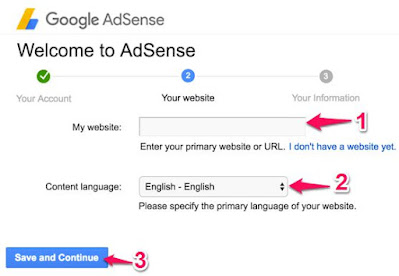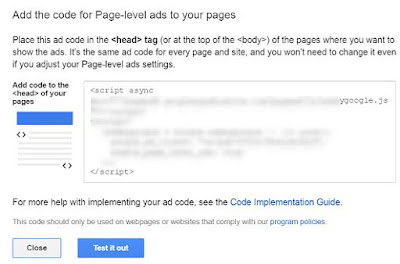Make Money Online with Google Adsense: A Beginner's Guide
Do you know Google can be a source of income? Google Adsense is a program that allows website and app owners to display targeted ads and earn money whenever someone clicks on them.
Who can use Adsense?
Anyone with a website, YouTube channel, or mobile app can apply for Adsense. There are no formal courses required, but basic computer skills and the drive to learn are essential.
How Does Adsense Work?
Imagine watching TV with commercials. Adsense is similar. You place ads on your website or app, and when users click on them, you earn a commission.
How to Earn with Adsense:
Create a Platform: You can use Adsense with your website, YouTube channel, or mobile app.
- Website: Focus on creating valuable and informative content to attract visitors. Aim for at least 500-1000 daily visitors to be eligible for Adsense.
- YouTube Channel: Create engaging videos on a specific topic and build your subscriber base.
- Mobile App: Develop a useful and popular app to attract users.
Apply for Adsense: Once your platform has gained traction, visit the Adsense website (
https://www.google.co.in/adsense/start
Remember:
- Traffic = Money: The more visitors or users your platform has, the higher your earning potential.
- Content is King: Focus on high-quality content or engaging apps to attract and retain users.
This is a basic introduction to Adsense. Stay tuned for future articles on optimizing your platform, creating engaging content, and maximizing your Adsense earnings.
Step 3. Now you have to fill this form and click on the Next step button and create your email ID.
Step 4. Now a form will appear in front of you in which you have to fill the name and language of your website and click on the Save and Continue button.
1. Enter your website name
2. Select the language of your website
do
3. Click on Save and Continue
Step 5. Now you have to fill your name and other details in the Adsnese application form.
1. Select Country
2. Select Time zone +5:30
3. Select individual in Account type
4. Enter your name
5. Enter your address
6. Fill your City
7. Select State
8. Enter Pincode
9. Enter the contact name
10. Enter your phone number
11. How to get to know can select any option in adsense
12. Yes in all the options in Email preference
13. Now check your full detail and click on Submit my application
Step 6. Great, now you have applied on Adsense.
Step 7. Now a mail will come on your mail from Adsense which will be like this. Here you have to click on Get started now.
Step 8. Now from Adsense dashboard you will get an Adsense page level code which you have to paste in the header of your website. Copy the code and paste it in the <head> of your website.
Now you have to wait for a few days.. because Adsense will now verify your account and after that will give you full approval.
Step 9. In 2 or 3 days, Google will review your website completely and approval mail will come on your email.
Congrtulation!! Your adsense account is ready. Now you have to create Ads code from your Adsense account and put it on the website and when a user will see the ads of your website and click on it, then you will get his money. Now you will be confused that how to put ads code from Adsense on the website, so we also tell you this.
Adsense Code Website Par Kaise Lagaye
After the Adsense account is approved, you can place ads on your website and for this you have to follow some steps –
Step 1. Login to your Adsense account and click on the option of My ads in the left sidebar.
1. Click on My ads
2. Click on New Ad Unit
Step 2. Select the option with Text & Display Ads here
Step 3. Now you can fill any Name (Example – Header Code) in Name and then click on Save and get code.
Step 4. Now you have to copy this code and go to the website where you want to display ads and paste this code
Now in 5 to 10 minutes ads will start displaying on your website and your earning will also start.. Now you must be thinking how Google will give you money? So don't worry because Google will transfer the money to your bank account.
To get money from Adsense in your account, you have to fill your bank details in Adsense account.
We are telling you step by step how to fill your bank details in Adsense –
Step 1. Login to your Adsense account and fill the details as shown in the image below –
1. Go to the setting option in the left sidebar
2. Click on the option of Payment
3. Click on Manage Payment Method
Step 2. Now here you have to click on the option of Add Payment Method.
Step 3. Now here you have to fill your Bank Detail –
1. Fill Account Holder Name
2. Enter the name of the bank
3. Enter Bank's IFSC Code
4. Fill Bank's Swift Code, if you do not know this code then contact Bank or call Costumer Care
5. Fill your Account Number
6. Now fill the account number again
7. Now click on the Save button
Congratulations! Now you have entered your bank details in adsense.
The minimum payout of Google Adsense is 100$. When there will be 100 $ in your account, then Adsense will transfer your money to your account.